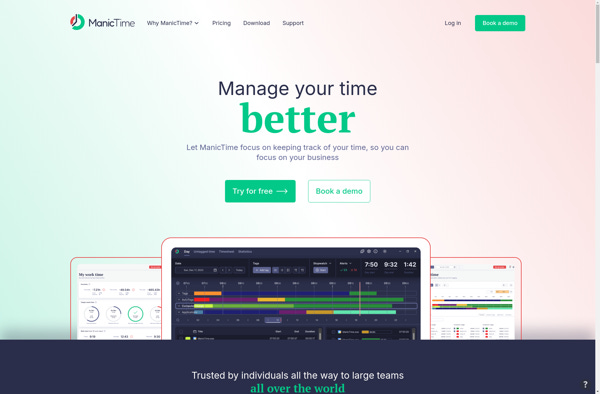🎨 Time Tracking for the Rest of Us: Why Artists, Entrepreneurs, and Freelancers Should Use ManicTime
Quietly and efficiently record the time you spend on projects to better understand your bandwidth.
👉 Interested in joining? We cannot wait to meet you! Fill out this form to be contacted by one of our concierges. Ready to jump right in? Visit https://buy.stripe.com/5kA8zh9UGaRA1ri9AL to join.
Let’s be honest — most of us didn’t start our creative business or freelance career because we love spreadsheets (I mean, I do, but I have a feeling I am in the minority here).
But time? It’s the one resource we can’t get enough of. Whether you’re running a small business, managing multiple clients, or balancing creative projects with admin work, keeping track of where your hours actually go can be a game-changer.
That’s where ManicTime comes in.
When our Team member Aaron tried it, he summed up his experience in one sentence:
Oh My God. I love it.
Unlike most time trackers, ManicTime works in the background. It quietly records what apps you’re using, what documents you’re editing, and how long you’re on each project — without you needing to start and stop timers. It’s time tracking for people who forget to time track.
Aaron had tried everything before — manual timers, planners, you name it. But ManicTime simplified the whole process:
“It’s so, so easy. It tracks everything you’re doing on your laptop, but then it also gives you the option of, let’s say I went out in the field and did something — I can go back to that day and block out that time and still tag it with whatever task I was doing, charge it as billable, and then at the end of the day you can sort all of your tasks by billable or non-billable.”
For artists, it means finally being able to show clients how long that “simple” design tweak really took.
For freelancers, it means you can price your projects with confidence.
For entrepreneurs, it’s insight into your daily workflow — where your focus thrives and where it leaks away.
Here’s why we like it for startWorks users:
Automatic Tracking: No more interruptions to hit “start” and “stop.”
Offline Capability: Keeps tracking even when you’re working in remote areas or sketching offline.
Privacy-Focused: All data stays on your device unless you choose to sync it — perfect for those who value digital independence.
Insightful Reports: Visual timelines help you see your productivity patterns (and procrastination moments).
In short: if you’ve ever looked up from your workday wondering, “Where did my time go?” — ManicTime can tell you.
🔒 Ready to Go Deeper?
👀 Want to know how we use that data to actually make more time — not just track it?
That’s what the next part’s all about.
→ Keep reading for our full deep dives, practical examples, and smart ways to stay ahead—upgrade your membership to unlock the full post. You’ll also get access to our exclusive archive and new posts every week!
👉 Follow us On Instagram and help us reach 1,000 followers!
Planning an Amazon run? 🛒✨ Start with Our Link and you’ll quietly support our work while paying the exact same price